Alpha 2 Release
Alpha release of AceVortex
This release is now available on Nexus Mods.
This release is a feature update on the previous alpha with some pretty big new additions:
- AceVortex now reads skin slots from mod files much more reliably
- I mean a lot more reliably so almost any mod available on Nexus Mods today should have its slots automatically detected after installation
- If you had mods that weren’t detected previously, use Refresh Skins from the context menu to try again with the new version
- We also now show much better/more accurate names for aircraft (no more PKFA or RFLM)
- New Skins page for checking your installed skin mods!
- This new page added to the left menu bar lets you view all your enabled skin mods sorted by aircraft and slot
- You can quickly check what mods you have installed for each aircraft and each slot at a glance
- Big thanks to SlyCooperFan and the rest of #ac-modding for helping with feedback and ideas on this one!
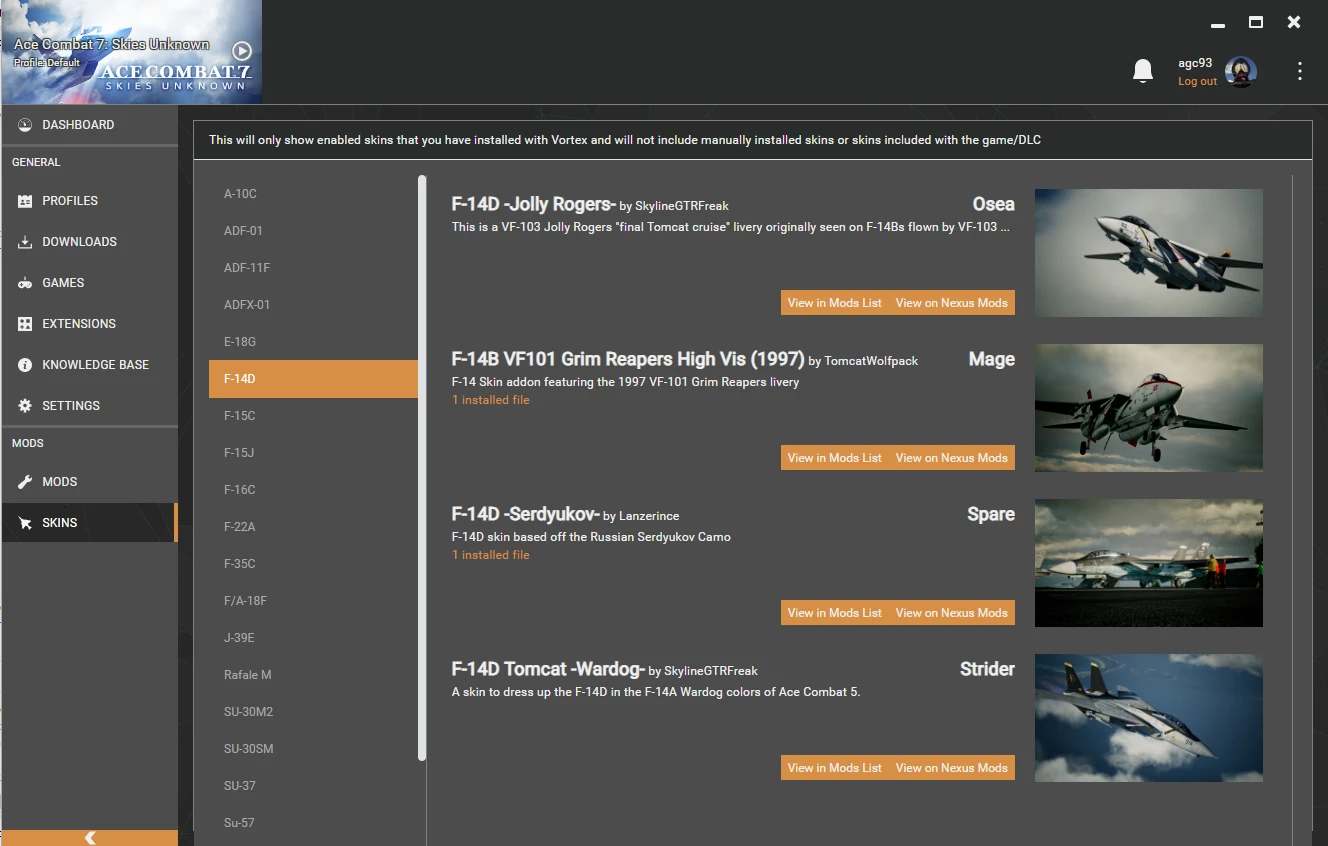
All of the automatic skin slot features are a) very new and potentially not 100% stable and b) not guaranteed to work. Depending on how the mod was packed, we might not be able to auto-detect the slot and you will have to keep track of those mods yourself.
As always, please report any issues you find on GitHub. If things go really awry, you can also turn off the new installer in the Settings page and see if that resolves any issues you’re facing during installation